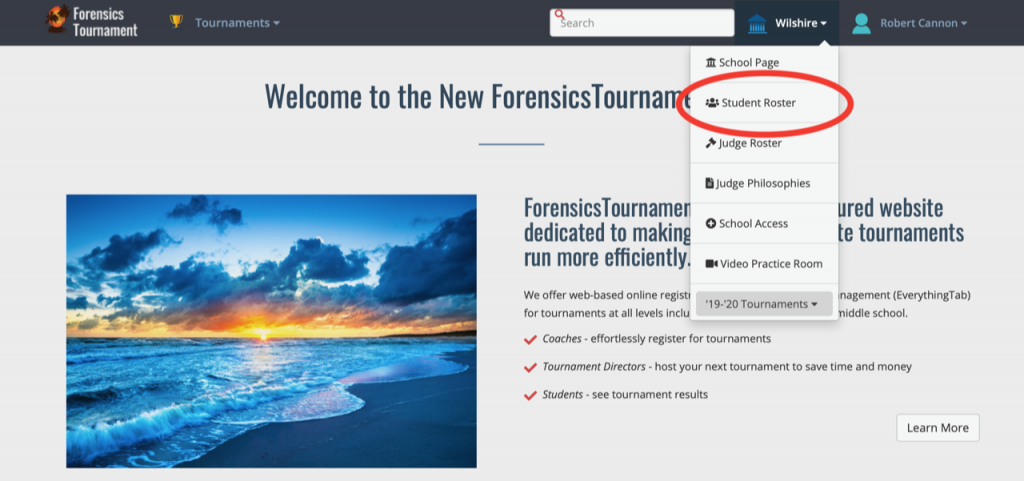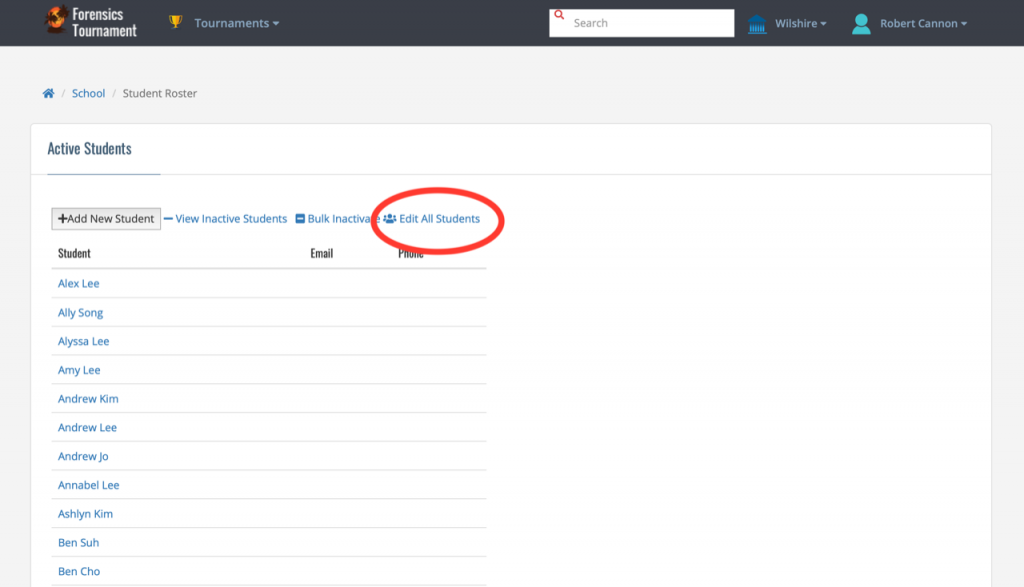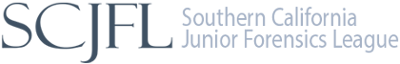Here are a few updates about the upcoming SCJFL tournaments.
- Just a reminder that judges and competitors do not need to create an account on ForensicsTournament.net. Only the coach needs to do that.
- We have added the ability for coaches to update the contact information for each student and judge. This will need to be completed before they can participate in the virtual tournament. We’re asking everyone to do this now so that we aren’t faced with a flood of people updating at the last minute and having problems right before the first round ballots go out. Here’s what coaches need to do:
A. Login to ForensicsTournament.net
B. Click the affiliated school in the upper right corner and select either judge roster or student roster (see attached screenshot).
C. Select the EDIT ALL option (see attached screenshot).
D. Edit the appropriate information and select how each student or judge would like to receive notifications/ballots from the tournament. Please note that the default is set to paper, but for a digital tournament, this is not possible. So we will be depending on each coach to make that change from their end. The tournament director can change it, but this is time-consuming for the tournament director to do. Please note that cell phone numbers and e-mails are not shared with the tournament director, so each coach must ensure that the information is entered correctly. ForensicsTournament.net will soon offer the option to test the e-mail or cell number to verify that everything is being sent correctly before the tournament, but for now, please just double-check to ensure it was typed correctly.
E. Click the UPDATE button at the bottom of the page to save. - I have spoken to a few coaches who have asked questions about the camera angles of competitors when speaking. I would like to propose a new rule (though the board members would need to formally vote on this) that virtual tournaments disallow the movement of cameras while performing. The camera should be stationary the entire performance (of course allowing for any accidental cell phone drops of nudges). The point being that students should not employ a camera operator to follow them, zoom in for a close-up at a pivotal moment, etc. I would suggest that, once the performance begins, the camera should not move until the performance is over. This would allow students to adjust the camera somewhat from their audience angle to their performance angle (they may need to move the camera to accommodate two speakers in a Duo, for example). Additionally, this would allow students to essentially choose a wide, medium, or closeup shot for their performance, but they must deliver their entire performance in this way.
- Please remember that rules regarding props in interpretation events would apply to the background of the videos. If a student performs A Connecticut Yankee in King Arthur’s Court and has a giant castle mural painted on the wall behind him, that would be a violation of the prop rule. If in doubt, please encourage your students to have a neutral or blank background.
- As some of you have already discovered, the major problem that is happening when students use the practice rooms are these:
- Users aren’t using the Chrome browser
- The user’s computer has the camera/microphone locked. Each computer needs to allow Chrome or the 8×8 app to use the camera/microphone
- The Wi-Fi is slow (this may require moving to a different location for better speeds)
- The link is typed incorrectly
- We will be conducting a server test tomorrow (Thursday, March 19th) night at 10:00. I created a tournament called “ The 2020 First Minute Only Invitational.” The purpose would be to have someone watch the first 30 seconds of someone’s speech, and then a judge makes a decision and enters the ballot. If you or anyone you know could help with this, please register now or e-mail me contact information so I can enter you.
This will not override the practice tournament this Saturday. This will only be about an hour or so to work out a few last-minute kinks. - Plug in! Video conferencing drains battery power like crazy. Please remind everyone, both competitors and judges, to plug in their devices for the entirety of the tournament.
- The practice tournament this weekend is a great opportunity to work out some of the kinks in the system. Please consider signing up as many students as you can. As I mentioned this tournament is open to both elementary and middle school students. Since the goal is to practice, we will also be lifting the restriction about judges for this tournament only. So, if you have 9th graders who would like to judge, please feel free to sign them up.
We will also send out a practice round Friday, March 20th evening. That’s right, we’re going to practice the practice. We’d like to ensure that everyone can receive our communications and gain access to the virtual rooms before we start on Saturday.
If you have any questions about this, please don’t hesitate to contact me. Please know that we are working extremely hard to make all of this happen smoothly. You have all been very patient with us, and that means a lot. We really want to roll out something that will work well and provide a great opportunity for all of us to continue this activity. Thanks for the input, thoughts, and suggestions!